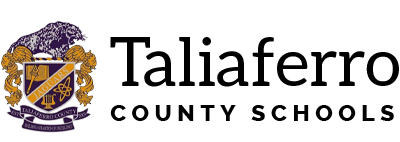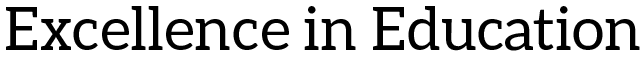K-12 Registration Requirements:
Directions for:
Enrolling New Students
Enrolling Returning Students
Newly Enrolling Students:
Parents of newly enrolling students, please follow this link to Pre-Register. Upon completion, you will receive an email notifying you of your submission. Once approved, you will receive a second email containing access information. Navigate to our PowerSchool page, click "Create Account," and fill out your information followed by the required information from the second email that will link you to your child. If you do not receive a second email, please contact both sarenal@taliaferro.k12.ga.us and rgarner@taliaferro.k12.ga.us with your child's first and last name so that the information can be resubmitted for approval on PowerSchool. Once you have successfully submitted the new user form, check your email to verify your new login information. Then proceed as directed below.
--> New Student Pre-Registration Link (Click Here) <--
Using the information you created from the step above, you can login to PowerSchool from any internet-connected device to complete the registration process. Once you have successfully logged in to PowerSchool as the parent, click on the "Forms" link in the left-hand navigation pane. For NEW STUDENTS, you will complete the first and second sections, titled "New Student Registration" and "Required Agreements." Some forms may ask for proof of residency, SSN cards, or birth records. Those can either be uploaded to the portal where indicated or they can be brought to the school so that copies can be made for the permanent record on file. When you have completed all the forms, the leaf icon next to the name will either be Green for "approved" or Yellow for "pending." Pending is fine, it just means we need to verify the information.
*If you need your login information for PowerSchool, please use the "Forgot Username or Password?" link on the PowerSchool login page and follow the instructions provided by PowerSchool.*
Returning Students:
Parents of returning students, please login to PowerSchool with your parent account and click on "Forms" in the left-hand navigation pane. Complete the required 2 sections (2nd and 3rd sections), titled "Required Agreements" and "Returning Students Only" then submit each form. Do not complete section 1, titled "New Student Registration" if you are not enrolling a new student. When you have completed all the forms, the leaf icon next to the name will either be Green for "approved" or Yellow for "pending." Pending is fine, it just means we need to verify the information.
*If you need your login information for PowerSchool, please use the "Forgot Username or Password?" link on the PowerSchool login page and follow the instructions provided by PowerSchool.*
Pre-K Registration:
*If you need technical assistance with the registration process in PowerSchool, please contact
sechols@taliaferro.k12.ga.us or sarenal@taliaferro.k12.ga.us or rgarner@taliaferro.k12.ga.us*